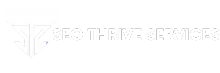Table of Contents
What Are Guestographics?
Guestographics are a combination of guest posts and infographics. Instead of just writing a guest post, you create an engaging infographic and offer it to another website to publish. For example, if you have an infographic about “SEO Tips for 2024,” you can share it with a popular SEO blog. They get quality content, and you get a valuable backlink to your site. This method not only boosts your SEO but also helps you reach a wider audience.

The Benefits of Using Guestographics for SEO
- High-Quality Backlinks: Earn valuable backlinks from trusted sites.
- Increased Traffic: Drive more traffic to your website.
- Improved SEO Rankings: Boost your search engine ranking with authoritative links.
- Brand Exposure: Get your brand noticed by a larger audience.
- Engaging Content: Infographics are visually appealing and easy to share.
How to Use Guestographics to Improve SEO

Defining Your Target Audience and Goals
Identify who you want to reach with your Guestographics. Are they business owners, bloggers, or general readers? Set clear goals such as increasing traffic, building backlinks, or boosting brand awareness.
Researching Relevant Topics and Themes
Select topics that are relevant and interesting. Research current trends, common questions, and popular themes in your industry. Make sure your chosen topic is valuable and can be visually represented well in an infographic.
Related Article: What should you after after Research Topic
Identifying Trusted Websites
Find websites that match your target audience and accept guest content. Look for trusted sites with good domain authority. Tools like Moz or Ahrefs can help you identify these sites. Reach out to sites that align with your niche for the best results.
Creating Visually Appealing and Informative Guestographics
Creating a guestographic doesn’t have to be difficult. Using a tool like Canva makes the process simple and accessible. Here are the steps to create a great guestographic with Canva:
- Sign Up or Log In to Canva
- Visit Canva and sign up for a free account, or log in if you already have one.
- Choose an Infographic Template
- Once logged in, type “infographic” in the search bar to find a variety of templates. Choose a template that fits your topic and style.
- Customize the Template
- Replace the placeholder text with your content. Ensure your information is clear, concise, and valuable. Use bullet points, short paragraphs, and easy-to-read fonts.
- Add your brand colors and logo to make it personalized and professional.
- Add Visual Elements
- Use Canva’s extensive library of images, icons, and illustrations to enhance your guestographic. Visual elements should complement the text and make the infographic more engaging.
- Optimize for SEO
- Include keywords relevant to your topic in the title and description sections of the guestographic. This helps in getting better search engine visibility.
- Use descriptive file names and add alt text for images when downloading the infographic.
Related Information: Why should you Implement On-Page-SEO factors for Rankings
- Download and Share
- Once you’re satisfied with your guestographic, download it in high resolution. Canva offers various formats like PNG, JPG, or PDF.
- Share the guestographic with your chosen host websites. Include a brief description and any necessary attributions.
Crafting Compelling Outreach Emails
When sending emails to promote your guestographics, make sure you grab their attention right away with an interesting subject line. In the email, quickly tell them who you are and why your visual content would be helpful for their website’s audience. Don’t write too much – keep it short and simple. Most importantly, include a small picture or link so they can easily see what your guestographic looks like. This preview will help them understand the value you’re offering and increase the chances of them considering your request.
Focus on Important Points:
- Catchy Subject Line: Use an interesting and attention-grabbing subject line.
- Brief Introduction: Quickly explain who you are and what you’re offering.
- Clear and Concise: Keep the email short and simple, without too much text.
- Visual Preview: Include a small image or link to your guestographic.
- Show Value: Help them understand why your guestographic would be valuable for their audience
Sample for Email Outreach:
Hi [Name],
I hope this email finds you well.
My name is [Your Name], and I’m a digital marketer specializing in creating high-quality infographics and visual content. I’ve successfully collaborated with brands like [Brand A], [Brand B], and [Brand C], helping them enhance their online presence and engage their audience more effectively.
I recently came across [Company Name] and was impressed by your work, especially [specific aspect or product you liked]. I believe there’s a great opportunity for us to collaborate through a guestographic – a guest post featuring a custom infographic.
Here’s how it typically works:
- Topic Selection: We choose a topic that resonates with both our audiences.
- Infographic Creation: I design a high-quality infographic tailored to the chosen topic.
- Content Creation: I write an accompanying article to provide context and additional information.
- Promotion: The guestographic is published on your website, and we both promote it through our respective channels.
This collaboration not only provides valuable content for your audience but also helps in driving traffic and enhancing SEO for both our sites.
If this sounds interesting to you, I’d love to discuss it further. Please let me know a convenient time for you to chat, or feel free to book a slot on my calendar: [URL].
Looking forward to the possibility of working together!
Best regards,
[Your Name]
Promoting Guestographics on Social Media

Share Widely:
Post your guestographics on popular social media sites like Facebook, Twitter, LinkedIn, and others used by your target audience.
Use Hashtags Smartly:
Include relevant and trending hashtags in your social media posts to help people discover your guestographics.
Involve Influencers:
Mention or tag influencers and experts in your industry who might find your guestographics interesting and share them with their followers.
Engage with Viewers:
Respond to comments, answer questions, and interact with people who view or share your guestographics. This will increase their visibility.
Use Descriptive Captions:
Write clear and attention-grabbing captions that explain what your guestographics are about and why people should check them out.
Share Multiple Times:
Don’t just post your guestographics once. Share them on social media several times, perhaps with different captions or hashtags, to reach more people.
Promote Host Sites: When sharing your guestographics, mention and tag the websites where they are published as guest content. This can help build relationships.
Ready to boost your SEO with powerful guestographics? Visit our Off-Page SEO Services page now and see how we can enhance your online presence and drive more traffic to your site!